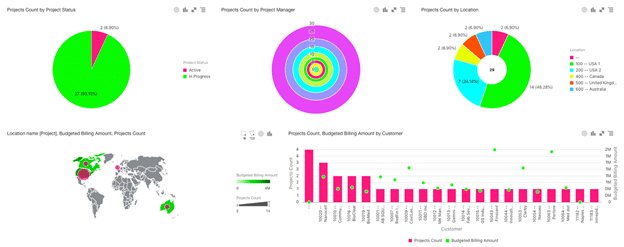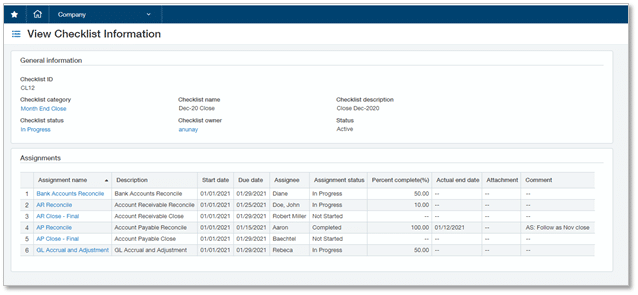March 9, 2021
This post was originally published on the Sage Intacct Blog
We’re excited to announce the first new release of 2021. Release 1 is packed with a variety of new features, many of which came straight from customer suggestions. A key theme for this release revolves around improving daily processes by delivering more automation, control, and visibility. A few exciting highlights include:
- Accelerate insights and decrease preparation time with the Interactive Visual Explorer
- Streamline reconciliations: Get up-to-date cash visibility, eliminate wait time for large bank downloads, and reduce clicks
- Gain control and visibility for multi-step processes with flexible checklists
- Eliminate manual gathering of source documentation to include with invoices
- Keep General Ledger approvals flowing with Outlier Detection for General Ledger and approval groups
Let’s dive into the details of how these updates deliver more value to your organization.
Accelerate insights and decrease preparation time with the Interactive Visual Explorer
The new Interactive Visual Explorer provides transformative capabilities that decrease your preparation time for analysis and accelerate the insights you need to make operational, managerial, and executive decisions.
Interactive Visual Explorer is a visual, interactive, and multi-dimensional analytics tool that allows you to look at your financial data from multiple angles. Its level of interactivity, combined with its predictive capabilities and ease-of-use, sets it apart from the native analytics tools provided by other financial solutions.
Using it, you can more easily prepare the types of analysis that would normally require exporting to spreadsheets in order to create more sophisticated visuals or further analyze trends, outliers, forecasts, and more. It also provides mechanisms for easily sharing the data through slides, Sage Intacct dashboards, visual boards, spreadsheets, and CSV exports. So, you spend less time generating and sharing the insights and more time on strategies, recommendations, and actions to take.
Check back in early March for a more comprehensive upcoming blog on how the Interactive Visual Explorer transforms your decision-making.
Get up-to-date cash visibility, eliminate wait time from large bank downloads, and reduce clicks
Bank feeds now automatically download every four hours—a frequency unmatched by most financial solutions—so you always have the most recent data at your fingertips. Downloads run in the background, so you no longer have to manually initiate and wait for large downloads as part of your reconciliation process. Since the downloads happen automatically, it eliminates any handoffs when duties are segregated.
Other key enhancements also streamline reconciliation processes. Users can now create transactions such as journal entries, manual payments, or other receipts, directly from the bank transactions list page without having to go to the reconciliation page. New matching rules also automatically match lump sum bank feed transactions to multiple transactions in Sage Intacct. All of these enhancements save you clicks and time.
Gain control and visibility for multi-step processes with flexible checklists
Tracking essential tasks is a key component of multi-step process success. Now, you can track any process, like the month-end close, audit preparations, onboarding, or more, within Sage Intacct by using working checklists. Our checklists give checklist owners and assignees instant visibility into the progress of tasks. In just a few clicks, you can see if you’re on track with your due dates or if any one step is acting as a bottleneck to another.
To ensure that nothing gets forgotten, assignees and checklist owners are notified via email if there are any changes to their assignments or checklists, so important tasks don’t go by unnoticed.
And, unlike other financial solutions, Sage Intacct allows you to leverage checklists to track any process, not just the close, providing flexibility to manage any of your processes—financial or otherwise. This ensures process adherence is consistent for compliance and efficiency.
Save minutes to hours including source documentation with invoices
If you’re a non-profit or professional services provider, you know how important it is to have efficient processes for invoicing. For many, preparing an invoice means you need to manually gather source documentation. But, that process is often time consuming.
Starting with Release 1, when you link files to specific transactions, those supporting files can automatically link to the billable line on the invoice. To validate invoices before they get sent externally, drill down to the source documents to review without having to manually hunt down the information you need. You can also choose to include the source documents in the emailed invoice to funders or clients.
This enhanced visibility makes invoicing more efficient, saving substantial time on larger invoice runs, and ensures your customers get the information they need to efficiently approve payment of the invoice.
Keep approvals flowing in your General Ledger
Over the past few releases, we’ve been working on streamlining approvals in your General Ledger to help identify issues and risks while helping to alleviate approval bottlenecks.
Outlier Detection for General Ledger came out in Release 4, but it is now widely available for all customers to activate in their Sage Intacct platform. This feature uses machine learning to flag anomalies in journal entries during the approval process to help identify issues and risks. It shifts review from a time-consuming, manual, error-prone experience to an automatic, continuous, and proactive one.
Now, relieve additional approval bottlenecks and tighten approval efficiency with multiple approvals and out-of-office delegation. Multiple approvals allow you to assign user groups as approvers, so anyone in the group can approve a transaction to move the approval process forward. Further, you can now delegate approvals to a designated team member when you’re out of office or unavailable.
These are only some of the highlights from a release packed with feature updates that help transform the way you work. If you’re a current Sage Intacct customer, you can learn more about these features and more in the Release Highlights offered in the Sage Intacct Online Help.
Attend one of our daily demos or contact Jim Norton, CPA, Senior Manager, Accounting Technology Services at jnorton@grfcpa.com to learn how Sage Intacct can improve your daily processes.