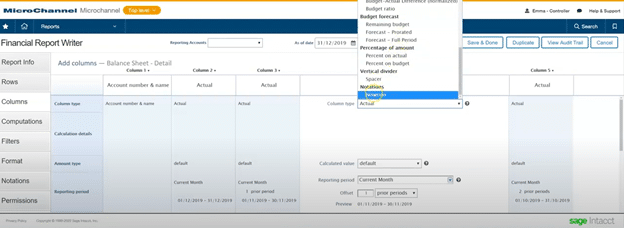May 18, 2022
 An easy way to ensure that an account’s activity is clear to all team members is to create notations in the Financial Report Writer. With Notations, creators can quickly add a column anywhere in a report to provide notes and explanations.
An easy way to ensure that an account’s activity is clear to all team members is to create notations in the Financial Report Writer. With Notations, creators can quickly add a column anywhere in a report to provide notes and explanations.
You can add notations for multiple accounts in the report or just a single account and can place the columns wherever you need them. This simple two-step process of creating and placing a column on the report is a solution already included in a Sage Intacct subscription. It is sure to help your team next time you are working on a financial report.